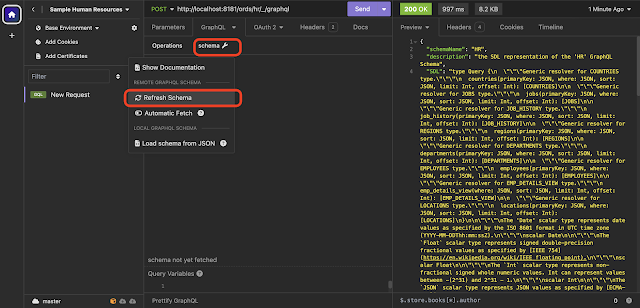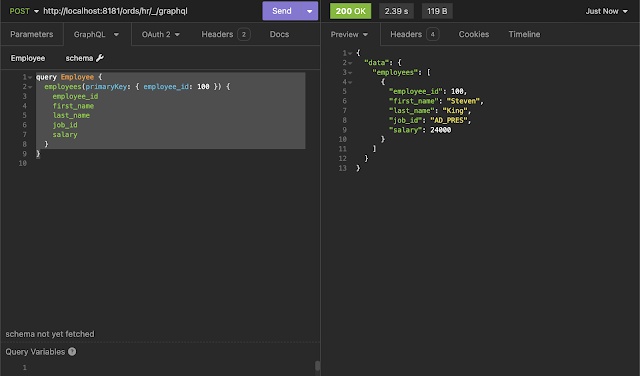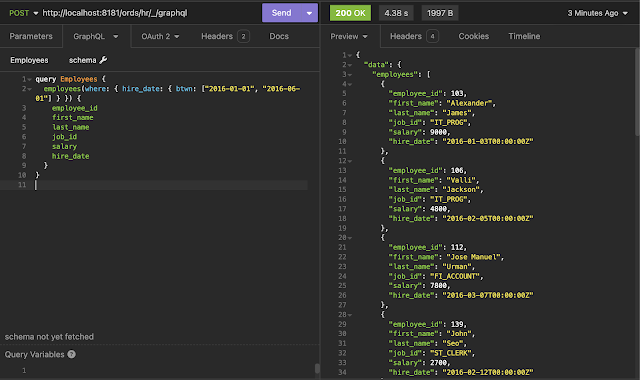こちらの記事「Oracle Database 23c Freeのコンテナ・イメージよりGraphQLを使える環境を作る」で作成した環境を使って、Oracle REST Data ServicesのDeveloper's Guideに記載されているGraphQLのクエリを実行してみます。GraphQLの実行にはInsomniaを使用します。
Oracle REST Data Services Developer's Guide, Release 23.410.4 Accessing Objects Using GraphQL queries
例題を実行する当たって、ORDSのPMのJeff Smithさんによる以下の記事も参照しています。
GraphQL Query Examples with Oracle & ORDS 23.3
Insomniaで新しくCollectionとしてSample Human Resourcesを作成した状態から、作業を始めます。
新しいリクエストを作成します。New HTTP Requestをクリックします。
リクエストの認証情報を設定します。Authメニューを開きOAuth 2.0を選択します。
ACCESS TOKEN URLは、RESTを有効化したスキーマhrに/oauth/tokenを付加し、以下のURLになります。
http://localhost:8181/ords/hr/oauth/token
CLIENT IDおよびCLIENT SECRETは、SQL Developer Webの画面からコピペします。
ACCESS TOKENが取得できれば、GraphQLの問合せを発行する準備は完了です。
イントロスペクションを有効にするため、schemaのメニューを開きRefresh Schemaを実行します。今回の環境ではスキーマが更新されることはないため、Automatic Fetchはオフにします。
最初にスキーマ情報を確認します。
メソッドにGETを選択します。URLとして以下を設定します。
http://localhost:8181/ords/hr/_/graphql
BodyとしてNo Bodyを選択し、Sendを実行します。
JSONドキュメントとしてschemaName、descriptionおよびSDLが返されます。
Bodyの形式としてGraphQL Queryを選択します。
本記事を作成するに当たってInsomnia 8.6.1を使用していますが、ここでRefresh Schemaを実行すると、これ以降、発行するGraphQLのクエリのオペレーション名が必須になるようです。正確には、作成したリクエストで一度オペレーション名付きのクエリを発行した後は、anonymousのクエリは発行できない(リクエストに必ず属性operationNameが含まれる)模様です。
10.5.3.1 Example: EQUALS (eq) operator
Oracle REST Data Servicesのマニュアルに記載されているGraphQLの例を実行してみます。例にオペレーション名が付けられていない場合は、オペレーション名を付加します。
10.4.2 Simple Query
query Employees {
employees {
employee_id
first_name
last_name
job_id
salary
}
}10.4.3 Join Query
Example 1
query Locations {
locations {
city
departments_location_id {
department_name
employees_department_id {
first_name
last_name
salary
}
}
}
}Example 2
query Employees {
employees {
employee_id
first_name
last_name
departments_department_id {
department_id
department_name
}
}
}10.4.3.1 Circular Relationships Between Objects
query Employees {
employees {
employee_id
first_name
last_name
manager_id
manager_id_employees {
first_name
last_name
employee_id
}
}
}10.5.2 Filtering by Primary Key
query Employee {
employees(primaryKey: { employee_id: 100 }) {
employee_id
first_name
last_name
job_id
salary
}
}10.5.3.1 Example: EQUALS (eq) operator
query Employees {
employees(where: { job_id: { eq: "IT_PROG" } }) {
employee_id
first_name
last_name
job_id
salary
}
}10.5.3.3 Example: LIKE (like) operator
query Employees {
employees(where: { first_name: { like: "S%" } }) {
employee_id
first_name
last_name
}
}10.5.3.4 Example: IN (in) operator
query Employees {
employees(where: { job_id: { in: ["IT_PROG", "FI_ACCOUNT"] } }) {
employee_id
first_name
last_name
job_id
salary
}
}10.5.3.5 Example: NOT (not) Operator
query Employees {
employees(where: { not: { salary: { btwn: [2000, 10000] } } }) {
employee_id
first_name
last_name
job_id
salary
}
}10.5.3.6 Example: AND (and) operator
query Employees {
employees(
where: {
and: [{ job_id: { eq: "IT_PROG" } }, { salary: { btwn: [4000, 6000] } }]
}
) {
employee_id
first_name
last_name
job_id
salary
}
}10.5.3.7 Example: OR (or) operator
query Employees {
employees(
where: {
or: [{ job_id: { eq: "IT_PROG" } }, { job_id: { eq: "FI_ACCOUNT" } }]
}
) {
employee_id
first_name
last_name
job_id
salary
}
}10.5.3.8 Example: Where Filter in Children Types
query Employees {
employees {
employee_id
first_name
last_name
job_id
salary
employees_manager_id(where: { job_id: { eq: "IT_PROG" } }) {
employee_id
first_name
last_name
job_id
salary
}
}
}10.5.3.9 Working with Dates/Timestamps Using Filters
サンプル・データv23.3にはマニュアルに記載されている範囲のhire_dateの従業員は存在しません。そのためhire_dateの範囲を変更しています。
query Employees {
employees(where: { hire_date: { btwn: ["2016-01-01", "2016-06-01"] } }) {
employee_id
first_name
last_name
job_id
salary
hire_date
}
}10.6 Sorting the Data
query Employees {
employees(sort: [{ employee_id: "desc" }]) {
employee_id
first_name
last_name
salary
}
}10.6.1 Example: Sorting by Multiple Columns
query Employees {
employees(sort: [{ department_id: "desc" }, { salary: "asc" }]) {
employee_id
first_name
last_name
salary
department_id
}
}10.7 Keyset Pagination
query Employees {
employees(limit: 3, offset: 5) {
employee_id
first_name
last_name
email
}
}10.7.1 Example: Pagination with Other Filters
query Employees {
employees(sort: [{ employee_id: "DESC" }], limit: 3, offset: 2) {
employee_id
first_name
last_name
salary
department_id
}
}10.7.2 Example: Pagination in Nested Types
query Employees {
employees(limit: 1) {
employee_id
first_name
last_name
job_id
salary
employees_manager_id(limit: 2) {
employee_id
first_name
}
}
}10.8 Using Dynamic Arguments in Queries: Variables
query Employees($job_id: String, $min_salary: Int, $max_salary: Int) {
employees(
where: {
and: [
{ job_id: { eq: $job_id } }
{ salary: { btwn: [$min_salary, $max_salary] } }
]
}
) {
employee_id
manager_id
phone_number
commission_pct
department_id
salary
first_name
email
job_id
hire_date
last_name
}
}Variablesの指定
{
"job_id": "IT_PROG",
"min_salary": 4000,
"max_salary": 6000
}完