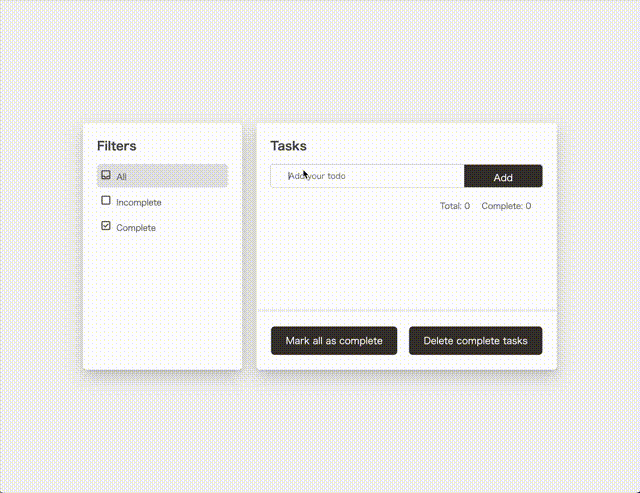- 接続先ホスト名(例: localhost)
- 接続先ポート番号(例: 1521)
- 接続先サービス名(例:FREEPDB1)
- 接続先ユーザー名(データベース・ユーザー名)
- 接続先パスワード(上記ユーザーのパスワード)
% npm -v
11.3.0
% node -v
v24.2.0
%
~ % npm install -g @oracle/create-database-app
npm warn deprecated @npmcli/move-file@1.1.2: This functionality has been moved to @npmcli/fs
npm warn deprecated readdir-scoped-modules@1.1.0: This functionality has been moved to @npmcli/fs
npm warn deprecated debuglog@1.0.1: Package no longer supported. Contact Support at https://www.npmjs.com/support for more info.
npm warn deprecated npmlog@5.0.1: This package is no longer supported.
npm warn deprecated are-we-there-yet@2.0.0: This package is no longer supported.
npm warn deprecated gauge@3.0.2: This package is no longer supported.
changed 274 packages in 10s
86 packages are looking for funding
run `npm fund` for details
~ %
サンプル・アプリケーションを作成します。引数は指定せず、対話形式で入力することにします。
npm create @oracle/database-app
% cd MyApps
MyApps % npm create @oracle/database-app
> npx
> create-database-app
? What would you like your application's name to be?
? What would you like your application's name to be? my-todo
? Which template would you like to use for your project?
node-vanilla
node-react
node-vue
node-jet
node-angular
❯ node-react-todo
ords-remix-jwt-sample
This creates a simple Todo app made with ExpressJS as the backend, React as the
frontend, and an Oracle Database connection that will be created from the
details you provide later...
? What would you like your application's name to be? my-todo
? Which template would you like to use for your project? node-react-todo
? Which database connection type would you like to choose?
Cloud Wallet Path
❯ Basic Connection (Protocol, Hostname, Port, Service Name / SID)
? What would you like your application's name to be? my-todo
? Which template would you like to use for your project? node-react-todo
? Which database connection type would you like to choose? Basic Connection
(Protocol, Hostname, Port, Service Name / SID)
? What is your database protocol? tcp
? What is your database hostname? localhost
? What is your database port? 1521
? Which service type would you like to use? Service name
? Please enter your database service name: freepdb1
? What's your database username? wksp_apexdev
? What's your database password? ******
MyApps % npm create @oracle/database-app
> npx
> create-database-app
? What would you like your application's name to be? my-todo
? Which template would you like to use for your project? node-react-todo
? Which database connection type would you like to choose? Basic Connection
(Protocol, Hostname, Port, Service Name / SID)
? What is your database protocol? tcp
? What is your database hostname? localhost
? What is your database port? 1521
? Which service type would you like to use? Service name
? Please enter your database service name: freepdb1
? What's your database username? wksp_apexdev
? What's your database password? ******
Generating database app...
create my-todo/README.md
create my-todo/eslintrc.cjs
create my-todo/index.html
create my-todo/objects.sql
create my-todo/package.json
create my-todo/vite.config.js
create my-todo/public/oracle.svg
create my-todo/src/App.css
create my-todo/src/App.jsx
create my-todo/src/index.css
create my-todo/src/main.jsx
create my-todo/src/api/rest-service.js
create my-todo/src/assets/react.svg
create my-todo/src/components/ToDoListFilter.jsx
create my-todo/src/components/ToDoListInput.jsx
create my-todo/src/components/TodoList.jsx
create my-todo/src/components/TodoListFooter.jsx
create my-todo/src/components/TodoListItems.jsx
create my-todo/src/components/style.css
create my-todo/src/images/all.png
create my-todo/src/images/checked.png
create my-todo/src/images/completed.png
create my-todo/src/images/loading.gif
create my-todo/src/images/todo.png
create my-todo/src/images/unchecked.png
create my-todo/src/images/uncompleted.png
create my-todo/src/utils/utils.js
create my-todo/.github/dependabot.yml
create my-todo/.github/ISSUE_TEMPLATE/bug_report.yml
create my-todo/.github/ISSUE_TEMPLATE/config.yml
create my-todo/.github/ISSUE_TEMPLATE/feature_request.yml
create my-todo/.github/workflows/automerge.yml
create my-todo/.github/workflows/manualRelease.yml
create my-todo/.github/workflows/onPushToMain.yml
create my-todo/.github/workflows/onRelease.yml
create my-todo/.github/workflows/test.yml
create my-todo/.eslintrc.cjs
create my-todo/.gitignore
create my-todo/server/index.cjs
create my-todo/server/routes/tasks.cjs
create my-todo/server/utils/db/config.cjs
create my-todo/server/utils/db/index.cjs
create my-todo/server/utils/rest-services/tasks.cjs
create my-todo/.env.example
create my-todo/.env
create my-todo/CONTRIBUTING.md
npm warn deprecated inflight@1.0.6: This module is not supported, and leaks memory. Do not use it. Check out lru-cache if you want a good and tested way to coalesce async requests by a key value, which is much more comprehensive and powerful.
npm warn deprecated @humanwhocodes/config-array@0.13.0: Use @eslint/config-array instead
npm warn deprecated rimraf@3.0.2: Rimraf versions prior to v4 are no longer supported
npm warn deprecated glob@7.2.3: Glob versions prior to v9 are no longer supported
npm warn deprecated @humanwhocodes/object-schema@2.0.3: Use @eslint/object-schema instead
npm warn deprecated eslint@8.57.1: This version is no longer supported. Please see https://eslint.org/version-support for other options.
added 412 packages, and audited 413 packages in 9s
124 packages are looking for funding
run `npm fund` for details
2 moderate severity vulnerabilities
To address all issues (including breaking changes), run:
npm audit fix --force
Run `npm audit` for details.
Initialized empty Git repository in /Users/********/Documents/MyApps/my-todo/.git/
Application generated successfully. Run the following command:
cd /Users/********/Documents/MyApps/my-todo
Please check out the README file to learn how to configurate the ORDS Concert App
MyApps %
MyApps % cd my-todo
my-todo %
sql wksp_apexdev/******@localhost/freepdb1 @objects.sql
my-todo % sql wksp_apexdev/******@localhost/freepdb1 @objects.sql
SQLcl: 金 6月 20 12:06:03 2025のリリース25.1 Production
Copyright (c) 1982, 2025, Oracle. All rights reserved.
接続先:
Oracle Database 23ai Free Release 23.0.0.0.0 - Develop, Learn, and Run for Free
Version 23.8.0.25.04
Table TASKSは作成されました。
INDEX TASKS_PKは作成されました。
Table TASKSが変更されました。
SQL> exit
Oracle Database 23ai Free Release 23.0.0.0.0 - Develop, Learn, and Run for Free
Version 23.8.0.25.04から切断されました
my-todo %
my-todo % npm run dev
> my-todo@1.0.0 dev
> concurrently --names server,client --prefix-colors blue,yellow --success all --kill-others 'node ./server/index.cjs' 'vite'
[server] App listening on port 3000
[client] The CJS build of Vite's Node API is deprecated. See https://vite.dev/guide/troubleshooting.html#vite-cjs-node-api-deprecated for more details.
[client]
[client] VITE v5.4.19 ready in 272 ms
[client]
[client] ➜ Local: http://localhost:5173/
[client] ➜ Network: use --host to expose
[server] Connection pool created successfully.
[server] GET /api/tasks/ 304 - - 82.073 ms
[server] GET /api/tasks/ 304 - - 1.096 ms