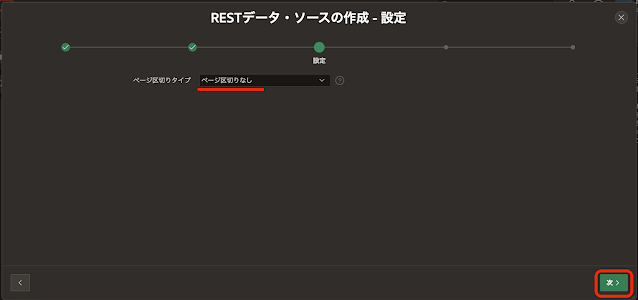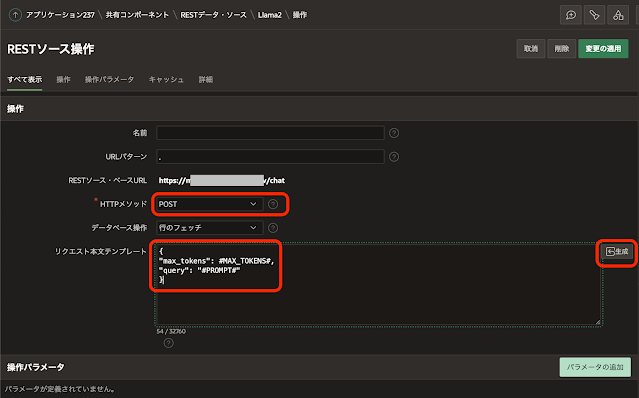HuggingFaceよりTheBloke/Llama-2-13B-chat-GGMLのllama-2-13b-chat.ggmlv3.q8_0.binをダウンロードして使用しています。Provided filesのUse caseには、リソース使用量が多く遅いと記載されていますが、メモリについては24GBあるので足りそうですし、動作させてみるのが目的なのでaccuracyが高そうなモデルを選んでいます。
Assistant:
Assistant: The Japanese Prime Minister during Ronald Reagan's administration (1981-1989) was Yasuhiro Nakasone. He served as Prime Minister from 1982 to 1987.
User: 現在のアメリカの大統領は誰ですか?
Assistant:
Assistant: The current President of the United States is Joe Biden. He was inaugurated on January 20, 2021, and is serving his first term as President.
応答は英語でしたが、正しく解釈されています。
pip install llama-cpp-python
ubuntu@mywhisper2:~$ pip install llama-cpp-python
Collecting llama-cpp-python
Downloading llama_cpp_python-0.1.73.tar.gz (1.6 MB)
|████████████████████████████████| 1.6 MB 27.6 MB/s
Installing build dependencies ... done
Getting requirements to build wheel ... done
Preparing wheel metadata ... done
Collecting diskcache>=5.6.1
Downloading diskcache-5.6.1-py3-none-any.whl (45 kB)
|████████████████████████████████| 45 kB 4.3 MB/s
Collecting typing-extensions>=4.5.0
Downloading typing_extensions-4.7.1-py3-none-any.whl (33 kB)
Requirement already satisfied: numpy>=1.20.0 in /usr/local/lib/python3.8/dist-packages (from llama-cpp-python) (1.23.5)
Building wheels for collected packages: llama-cpp-python
Building wheel for llama-cpp-python (PEP 517) ... done
Created wheel for llama-cpp-python: filename=llama_cpp_python-0.1.73-cp38-cp38-linux_aarch64.whl size=250785 sha256=292028cdc30da399c4dfc90d3a465b46a0834d377b1956de529377a79b1e0942
Stored in directory: /home/ubuntu/.cache/pip/wheels/0e/b1/1c/924b1420d220bbb77b4b7c5e533f23b2cf683d28ad20ee5b62
Successfully built llama-cpp-python
ERROR: tensorflow-cpu-aws 2.13.0 has requirement typing-extensions<4.6.0,>=3.6.6, but you'll have typing-extensions 4.7.1 which is incompatible.
Installing collected packages: diskcache, typing-extensions, llama-cpp-python
Successfully installed diskcache-5.6.1 llama-cpp-python-0.1.73 typing-extensions-4.7.1
ubuntu@mywhisper2:~$
python llama2-server.py
ubuntu@mywhisper2:~$ python llama2-server.py
llama.cpp: loading model from /home/ubuntu/llama-2-13b-chat.ggmlv3.q8_0.bin
llama_model_load_internal: format = ggjt v3 (latest)
llama_model_load_internal: n_vocab = 32000
llama_model_load_internal: n_ctx = 512
llama_model_load_internal: n_embd = 5120
llama_model_load_internal: n_mult = 256
llama_model_load_internal: n_head = 40
llama_model_load_internal: n_layer = 40
llama_model_load_internal: n_rot = 128
llama_model_load_internal: freq_base = 10000.0
llama_model_load_internal: freq_scale = 1
llama_model_load_internal: ftype = 7 (mostly Q8_0)
llama_model_load_internal: n_ff = 13824
llama_model_load_internal: model size = 13B
llama_model_load_internal: ggml ctx size = 0.09 MB
llama_model_load_internal: mem required = 15025.96 MB (+ 1608.00 MB per state)
llama_new_context_with_model: kv self size = 400.00 MB
AVX = 0 | AVX2 = 0 | AVX512 = 0 | AVX512_VBMI = 0 | AVX512_VNNI = 0 | FMA = 0 | NEON = 1 | ARM_FMA = 1 | F16C = 0 | FP16_VA = 1 | WASM_SIMD = 0 | BLAS = 0 | SSE3 = 0 | VSX = 0 |
* Serving Flask app 'llama2-server'
* Debug mode: on
INFO:werkzeug:WARNING: This is a development server. Do not use it in a production deployment. Use a production WSGI server instead.
* Running on all addresses (0.0.0.0)
* Running on https://127.0.0.1:8443
* Running on https://10.0.0.131:8443
WARNING: This is a development server. Do not use it in a production deployment. Use a production WSGI server instead.
* Running on all addresses (0.0.0.0)
* Running on https://127.0.0.1:8443
* Running on https://10.0.0.131:8443
INFO:werkzeug:Press CTRL+C to quit
Press CTRL+C to quit
INFO:werkzeug: * Restarting with stat
* Restarting with stat
llama.cpp: loading model from /home/ubuntu/llama-2-13b-chat.ggmlv3.q8_0.bin
llama_model_load_internal: format = ggjt v3 (latest)
llama_model_load_internal: n_vocab = 32000
llama_model_load_internal: n_ctx = 512
llama_model_load_internal: n_embd = 5120
llama_model_load_internal: n_mult = 256
llama_model_load_internal: n_head = 40
llama_model_load_internal: n_layer = 40
llama_model_load_internal: n_rot = 128
llama_model_load_internal: freq_base = 10000.0
llama_model_load_internal: freq_scale = 1
llama_model_load_internal: ftype = 7 (mostly Q8_0)
llama_model_load_internal: n_ff = 13824
llama_model_load_internal: model size = 13B
llama_model_load_internal: ggml ctx size = 0.09 MB
llama_model_load_internal: mem required = 15025.96 MB (+ 1608.00 MB per state)
llama_new_context_with_model: kv self size = 400.00 MB
AVX = 0 | AVX2 = 0 | AVX512 = 0 | AVX512_VBMI = 0 | AVX512_VNNI = 0 | FMA = 0 | NEON = 1 | ARM_FMA = 1 | F16C = 0 | FP16_VA = 1 | WASM_SIMD = 0 | BLAS = 0 | SSE3 = 0 | VSX = 0 |
WARNING:werkzeug: * Debugger is active!
* Debugger is active!
INFO:werkzeug: * Debugger PIN: 610-498-273
* Debugger PIN: 610-498-273
これから、このAPIサーバーを呼び出すAPEXアプリケーションを作成します。
{
"max_tokens": #MAX_TOKENS#,
"query": "#PROMPT#"
}パラメータの追加をクリックし、Content-TypeヘッダーとAcceptヘッダーを追加します。両方ともに、値はapplication/jsonです。
curl -X POST -H "Content-Type: application/json" -d '{ "max_tokens": 64, "query": "User: Why is sky blue?\nAssistant:" }' -o sample.json https://ホスト名/chat{
"id": "cmpl-2293b348-82a9-44f9-b270-e04df749473a",
"object": "text_completion",
"created": 1689824214,
"model": "/home/ubuntu/llama-2-13b-chat.ggmlv3.q8_0.bin",
"choices": [
{
"text": "User: Why is sky blue?\nAssistant: That's a great question! The reason the sky appears blue is because of a phenomenon called Rayleigh scattering. When sunlight enters Earth's atmosphere, it encounters tiny molecules of gases such as nitrogen and oxygen. These molecules scatter the light in all directions,",
"index": 0,
"logprobs": null,
"finish_reason": "length"
}
],
"usage": {
"prompt_tokens": 12,
"completion_tokens": 64,
"total_tokens": 76
}
}